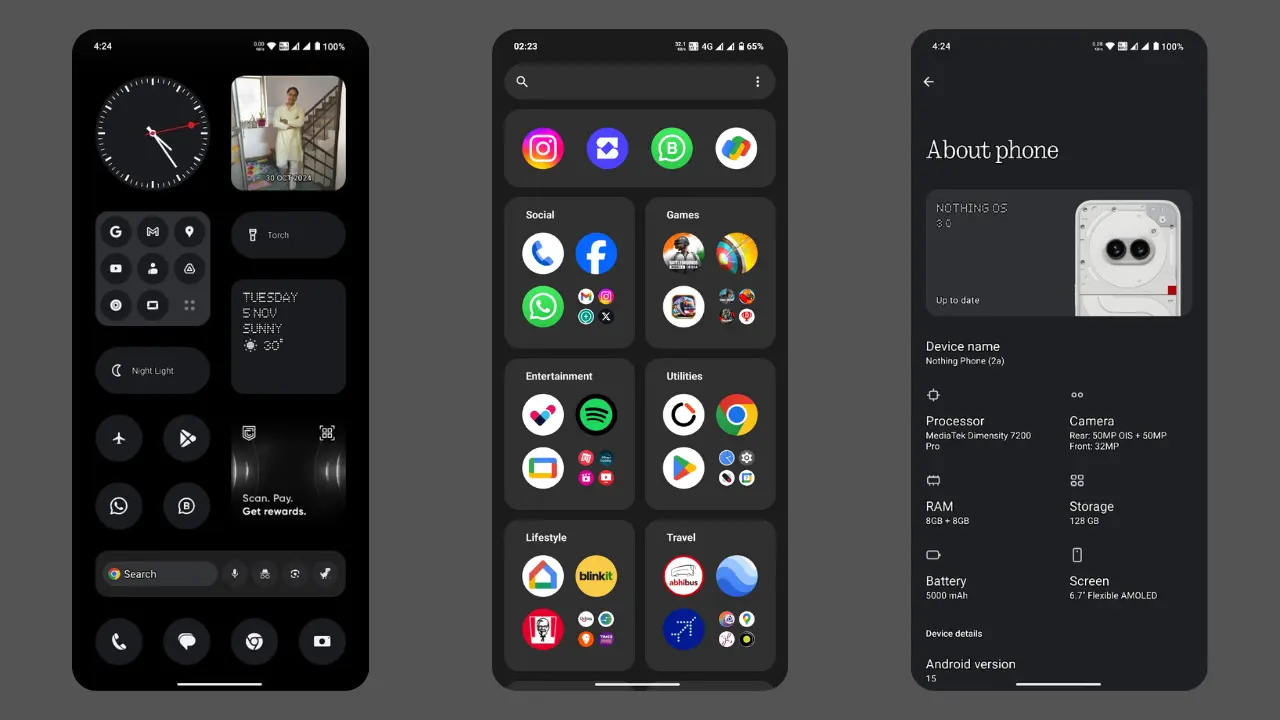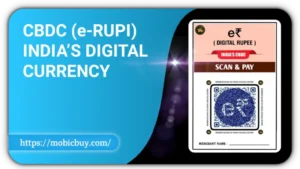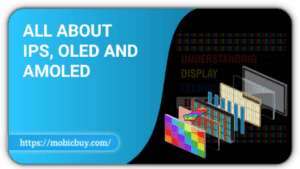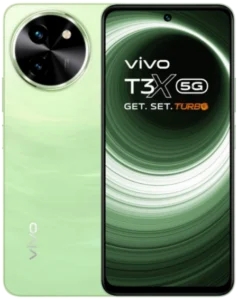Nothing OS 3.0 Beta 2: Key Features and Improvements
Written by
Updated :
1 year ago
Nothing Technologies, the innovative company behind the Nothing Phone (2) and Phone (2+), has recently rolled out an exciting update to its custom operating system, Nothing OS 3.0 Beta 2. This latest iteration brings forth numerous enhancements and new features that aim to revolutionize the smartphone experience. In this article, we’ll explore the intricacies of this update, examining its impact on user interface, performance, camera capabilities, and overall system optimization.
User Interface Enhancements
One of the most noticeable improvements in Nothing OS 3.0 Beta 2 is the enhanced customization options for the user interface. This update marks a significant shift towards giving users more control over their home screen experience.
Customization Hub
The introduction of a dedicated “Customization Hub” within the OS is a standout feature of this update. This centralized platform allows users to:
- Personalize app icons and layouts
- Create custom wallpapers tailored to their preferences
- Customize notification shades and quick settings panels
This level of granularity in customization was previously unavailable, making it easier than ever for users to tailor their phone to their unique preferences and workflow.
Always-On Display
Building on the concept of a dynamic lock screen, Nothing OS 3.0 Beta 2 introduces an advanced Always-On Display feature. This enhancement allows users to:
- Customize the information displayed on the always-on screen
- Choose from various clock styles and formats
- Select which information to display, such as battery percentage, date, time, or weather updates
This feature not only enhances the visual appeal of the lock screen but also provides quick access to essential information without needing to unlock the device.
Quick Settings Menu Redesign
The redesign of the Quick Settings menu is another notable UI improvement. This new layout:
- Provides easier access to frequently used settings
- Allows for quicker toggling of common functions
- Offers a more intuitive way to manage system-wide preferences
These UI enhancements demonstrate Nothing’s commitment to creating a more personalized and efficient user experience.
User Interface Enhancements
Nothing OS 3.0 Beta 2 places a strong emphasis on improving system performance across various aspects of the device.
App Launch Speed
The update includes optimizations that significantly reduce app launch times. This improvement is particularly noticeable for frequently used applications, enhancing the overall responsiveness of the device.
Background Process Management
The OS now implements more stringent controls over background processes, ensuring that:
- Resource-intensive apps don’t drain the battery unnecessarily
- Memory usage is optimized, preventing unexpected slowdowns
These changes result in a noticeably snappier overall performance, especially during multitasking scenarios.
AI-Powered Predictive Maintenance
One of the most intriguing features of Nothing OS 3.0 Beta 2 is its integration of AI-driven predictive maintenance capabilities. This system:
- Analyzes usage patterns and environmental factors
- Predicts potential hardware failures or performance degradation
- Suggests proactive maintenance steps to prevent issues
While still in its early stages, this feature has the potential to significantly extend the lifespan of the device and maintain optimal performance over time.
Camera Improvements
The camera system on the Nothing Phone (2A) has seen substantial upgrades with this update, elevating it to professional-grade standards.
Low-Light Photography
The low-light photography capabilities have been significantly enhanced. The OS now:
- Optimizes exposure compensation for challenging lighting conditions
- Implements noise reduction algorithms that adapt to scene complexity
- Adjusts autofocus behavior to ensure sharper images in dim environments
These improvements allow users to capture high-quality photos even in less-than-ideal lighting situations.
Portrait Mode Refinement
The portrait mode functionality has been refined to produce more natural-looking bokeh effects. The OS now:
- Uses machine learning algorithms to detect and separate subject from background
- Adapts blur intensity based on the distance of objects from the camera lens
- Introduces a new “subject-aware” blur option for more precise control over the bokeh effect
These advancements make the portrait mode more versatile and capable of producing professional-looking results.
Advanced Battery Management
Nothing OS 3.0 Beta 2 introduces a more sophisticated battery management system, catering to diverse user needs and habits.
Adaptive Power Saving Modes
The OS now offers multiple adaptive power saving modes:
- An intelligent “Smart Save” mode that learns from user behavior to optimize power consumption
- A customizable “Power Reserve” mode for emergency situations
- A “Low Power Mode” for extreme battery conservation
Each mode can be fine-tuned based on individual preferences and usage patterns.
Battery Health Monitoring
The update includes a built-in battery health monitoring system that:
- Tracks long-term battery capacity degradation
- Provides recommendations for maintaining optimal battery health
- Offers tips for extending battery lifespan
This feature helps users understand their battery’s condition and take proactive steps to maintain its performance over time.
Enhanced Security Features
Nothing OS 3.0 Beta 2 prioritizes user privacy and security with several new and improved features:
Advanced Biometric Authentication
The fingerprint recognition system has been upgraded to:
- Support more complex pattern recognition
- Offer improved resistance against spoofing attempts
- Provide faster unlocking speeds
Additionally, the facial recognition system has been enhanced to:
- Adapt to changing lighting conditions
- Improve accuracy in various head positions
- Offer more secure liveness detection
Encrypted Communication Channels
The OS now includes end-to-end encrypted messaging features:
- Secure messaging apps with built-in encryption protocols
- Automatic encryption of sensitive data in transit
- Enhanced privacy controls for app permissions
These features significantly boost the security posture of the device, protecting user data from potential breaches or unauthorized access.
Conclusion: A New Era in Mobile Operating Systems?
Nothing OS 3.0 Beta 2 represents a significant step forward in custom mobile operating systems. By focusing on user-centric design, performance optimization, and innovative features like AI-powered predictive maintenance, Nothing continues to challenge traditional smartphone operating system paradigms.
This update demonstrates the company’s commitment to pushing the boundaries of what users expect from their smartphones. The combination of UI enhancements, performance improvements, camera upgrades, and advanced security features creates a holistic ecosystem that elevates the entire user experience.
As we look to the future of mobile technology, updates like Nothing OS 3.0 Beta 2 serve as a benchmark for innovation in the industry. They remind us that even in an era dominated by established players, there’s always room for fresh ideas and approaches to solving common smartphone challenges.
For those considering upgrading their mobile experience, this update offers compelling reasons to explore the possibilities offered by custom operating systems. Whether you’re a tech-savvy individual looking for cutting-edge features or simply seeking a more personalized phone experience, Nothing OS 3.0 Beta 2 provides a unique opportunity to engage with the latest advancements in mobile software.
As we continue to navigate the ever-evolving landscape of digital technology, updates like Nothing OS 3.0 Beta 2 remind us that innovation is alive and well in the world of smartphones. It will be exciting to see how Nothing continues to evolve its software offerings alongside its hardware designs, potentially setting new standards for the industry to follow.